
Troubleshooting Tips for Your Electrode Wireless Massager
- Jordan Fargo - Author
- Percussion Massagers
What if the pads aren’t sticking to my skin?
One of the first troubleshooting tips for your massager is to clean your skin. Make sure it is free of dirt, oils, or lotions before placing the electrode massage pads. Dirty or oily skin may cause the pads to slide around slightly.
Never fold or bend the electrode pads. Keep them smooth and straight so that they can easily stick to your skin. Also, check that they aren’t still connected to their re-stick pads. They will not stick to your skin if the re-stick pads are attached.
There’s also the chance that you may need a new set of adhesive pads. Luckily, we’ve got you covered with our Electrode Pad Replacement Kit, which includes 2 large pads and 4 small pads for your Electrode Wireless Massager, all for just $12 on Walmart.com!
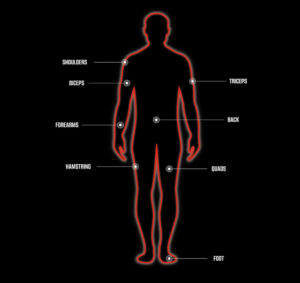
What should I do if the massager doesn’t turn on?
Always make sure that the Electrode Wireless Massager is fully charged before using it. It only takes about 2 hours to fully charge the massager from a depleted battery level.
If it is already fully charged, check that the adhesive pads are placed properly on your skin and aren’t damaged in any way. You should also check that you have installed the FitRx app on your phone, and have followed all instructions to pair the app to your massager properly.
If none of the above suggestions work, then please feel free to call or email us at 1-855-GO-TZUMI or [email protected], and an experienced customer support representative will be more than happy to assist you.
The FitRx Electrode Wireless Massager is specifically designed to soothe chronic muscle and joint pain, utilizing TENS (Transcutaneous Electrical Nerve Stimulation) technology and microcurrent therapy.
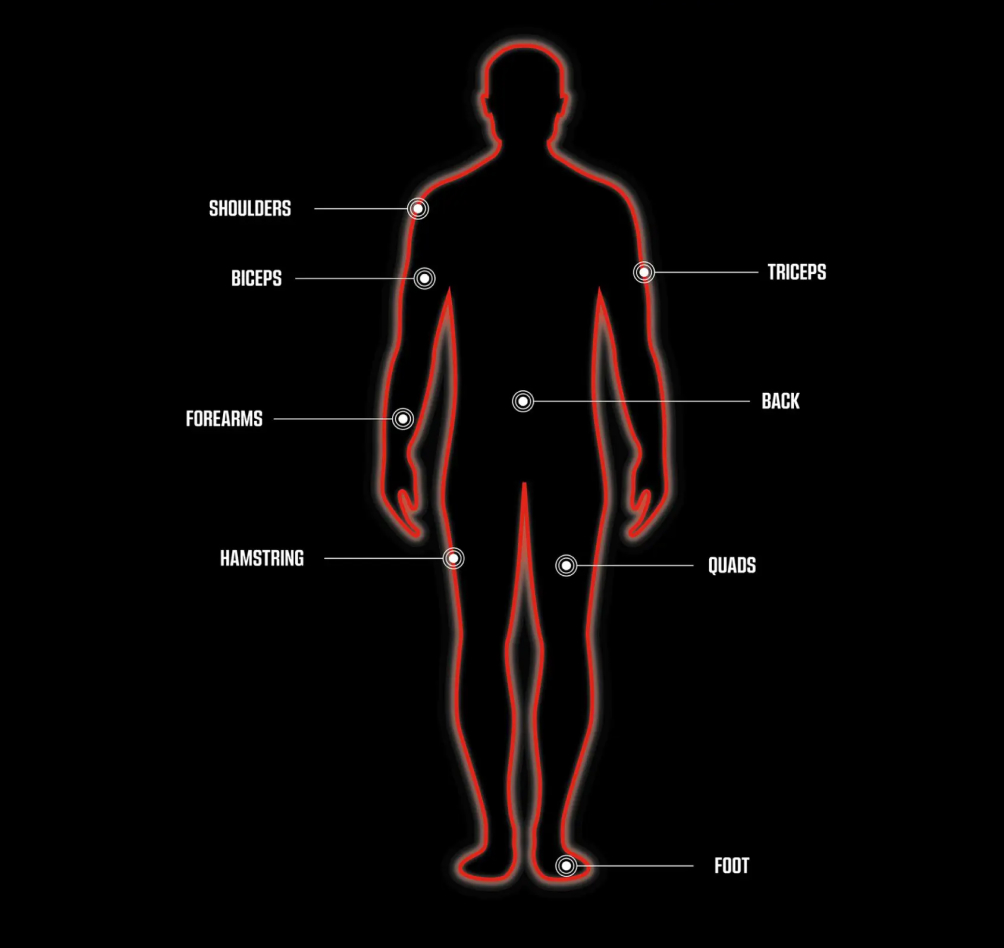
What should I do if the massager doesn’t turn on?
Always make sure that the Electrode Wireless Massager is fully charged before using it. It only takes about 2 hours to fully charge the massager from a depleted battery level.
Check that the adhesive pads are undamaged and placed properly on your skin. Install the FitRx app on your phone if you haven’t already. Follow all the instructions to properly pair the app to your massager.
If none of the above suggestions work, then please feel free to call or email us at 1-855-GO-TZUMI or [email protected], and an experienced customer support representative will be more than happy to assist you.
What should I do if the massage intensity feels weak?
If your massage feels weak, use the FitRx app to go to a higher strength level for more intense recovery.
If it still feels weak, then the massager may be running out of power and need to be charged.
Try charging it back up to full power and see if that works. Alternatively, you can reapply the adhesive pads in a different position and see if the intensity feels stronger. If the above recommendations did not increase the massage intensity, then an issue may be present with your massager.
Do not attempt to repair or disassemble the Electrode Wireless Massager on your own. Instead, contact our Customer Service at 1-855-GO-TZUMI or [email protected]. An experienced customer support representative will provide further troubleshooting advice.
Related Posts

Green Smoothie
1 cup coconut water, or filtered water 1/2 small ripe banana, cut in 1-inch slices 1/2 cup fresh pineapple, cut in 1 inch pieces 1/2

Cantaloupe Smoothie
1/2 cup pineapple juice 1/4 cup plain Greek yogurt, or plant based yogurt 1/2 cup sliced banana 1 cup cantaloupe, cut into 1 inch pieces,

Strawberry Peach Smoothie
3/4 cup orange juice, or pineapple juice 1/4 cup plain Greek yogurt, or plant based yogurt 1/4 cup fresh sliced banana 1/2 cup frozen strawberries

